Most of the time of want to download the desired folder from GitHub repository but not complete repo. So this post is for you if you are looking for the same. In this article, you will learn how to clone a specific folder from a git.
You will be happy to know that this article is not going to be Technical any more. You just need to copy the path of the file/folder of the repository from GitHub and paste it to the input box and click the download button that’s it.
So without wasting much time lets come into the steps to follow.
- Head over to Google Search Box and type downgit.
- Click on the first link. You can directly go to this website.
- Now copy the path of a specific file/folder from the git repository.
- And paste this path to the input box and hit the download button.
- You will get a zip file in return.
- That’s it !!!
If you have checked this article on searchable select dropdown with country flag. Then you might want to download all the flags of countries that are in the folder of a GitHub repository.
So the complete path is: https://github.com/codingbirdsonline/codingbirds_/tree/master/how-to-make-searchable-select-dropdown/flags
When you will open that website, copy this path and paste it the box looking like this. So this is website looks like you are looking for, how to clone a specific folder from a git.
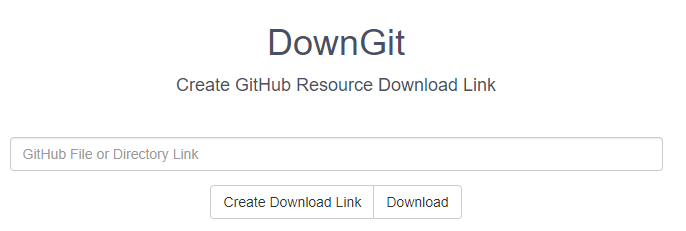
Conclusion
I hope you learned explained above, If you have any suggestions, are appreciated. And if you have any errors comment here.
Ok, Thanks for reading this article, see you in the next post.
Happy Coding 🙂
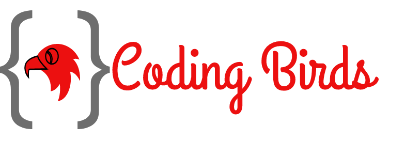




9 Comments
What a neat tutorial, thanks for putting this together.
Thank you for this tutorial!! It makes it seem like something I could do!
I had to look this up since I am really unfamiliar with this topic. This is a nice tutorial for those how need help using this type of repositiory.
Nice tutorial. Lots of useful information.
I didn’t know about this feature or GitHub. Nice tutorial!
Thank you for sharing. It seems easy enough for people to do.
I am continuously searching online for ideas that can assist me. Thx!
Hiya, I am really glad I have found this info. Nowadays bloggers publish only about gossips and web and this is actually frustrating. A good web site with interesting content, that is what I need. Thank you for keeping this web-site, I will be visiting it. Do you do newsletters? Can’t find it.
A fascinating discussion is worth comment. I believfe that you shold write more on this
issue, itt might not be a taboo matter but usually folks don’t speakk
about such subjects. To the next! All the best!!